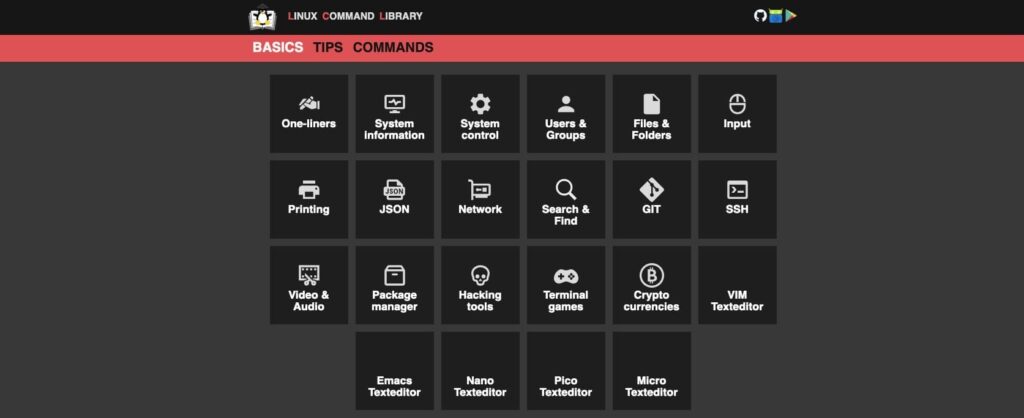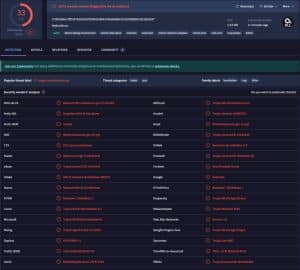From System Administration we try to share interesting articles to keep learning, especially related to Linux, how to use it and knowing its commands. Many commands that are very useful and essential for our day to day that we discover among the multitude of documentation available.
There is a great resource that will be really useful for you, the ‘Linux Command Library’, which we will explore for the benefit of all those passionate about Linux.
The Linux Command Library is a website dedicated to collecting and organising a wide variety of Linux commands in one location. This library is divided into several sections, including basic commands, network tools, file management and more. Each command includes a detailed description and usage examples.
In addition to basic commands, the Linux Command Library also includes a section dedicated to advanced commands. These commands are aimed at experienced Linux users and offer more advanced functionality, including task automation and large-scale file manipulation.
The Linux Command Library is an invaluable resource for anyone looking to improve their knowledge and use of GNU/Linux. With a wealth of commands organised in a clear and concise manner, it is easy to find what you need and https://systemadministration.net to learn how to use them effectively. In addition, this website is a useful tool for those looking to delve deeper into the administration of the Linux operating system and learn how to automate tasks and processes.
In summary, the Linux Command Library is a must-have website for any Linux enthusiast looking to improve their knowledge and skills in console management. With a wide variety of commands organised and documented, it is easy to find what you need and learn how to use it effectively.
What is the Linux Command Library?
Linux Command Library is an online learning platform for computers and mobile devices, providing detailed information on GNU/Linux commands. In addition to its website, which is optimised for navigation on mobile devices, it has a mobile application for Android that provides access to more than 4,945 pages of manuals, more than 22 basic categories and general terminal tips.
The platform provides information on a wide range of Linux commands, from the most basic to the most advanced. The commands are divided into 22 categories, including ‘Single Line’, ‘System Information’, ‘System Control’, ‘Users and Groups’, ‘Files and Folders’, ‘Input’, ‘Print’, ‘JSON’, ‘Network’, ‘Search and Find’, ‘Gmail’, ‘Gmail’, ‘Gmail’, ‘Gmail’, ‘Gmail’, ‘Gmail’, ‘Gmail’, ‘Gmail’ and ‘Gmail’, ‘Search and Find’, “GIT”, “SSH”, “Audio and Video”, “Package Management”, “Hacking Tools”, “Terminal Games”, “Cryptocurrencies”, “Vim”, “Emacs Editor”, “Nano Editor”, “Pico Editor” and “Micro Editor”.
In addition to information on the commands themselves, the platform also offers tips and tricks on the specific use of certain commands. These tips include information on how to start, delete and reset a terminal, how to make a list of recent commands, how to close a frozen window or application, how to end terminal tabs, how to create temporary and permanent aliases, how to manage command strings, how to understand command syntax, how to handle navigation cursors in the terminal, how to use redirection mechanisms in the terminal, how to understand the use of special characters in commands, how to view existing file permissions, how to modify existing file permissions and how to set file permissions through binary references.
Finally, the platform offers a complete list of commands, sorted alphabetically and easily browsable through a smart search bar. In short, Linux Command Library is an extremely useful tool for those looking to learn and master GNU/Linux commands.